AWS Aurora & CloudWatch Alarms
Today I learned an interesting lesson. If you’re using AWS Aurora, don’t set your alarms (CPU, memory, etc) on an individual instance. The reason? Aurora instances, by their very nature, are somewhat transient:
- If you have an issue with a given primary, Aurora may promote another instance to your
WRITERrole. - If you need to perform an in-place update, you can sometimes do so by creating a new set of instances, and promoting those manually.
In either case, you’ll either lose your alarms completely, if you forget to re-create them, or your alarms for your primary instance will no longer be on your primary.
It turns out that the metrics Aurora publishes also include DBClusterIdentifier and Role dimensions.
If you choose that dimension group, then you can view metrics and set alarms based on the WRITER or READER roles,
for whatever cluster you desire. This is much more fool-proof than setting alarms per-instance.
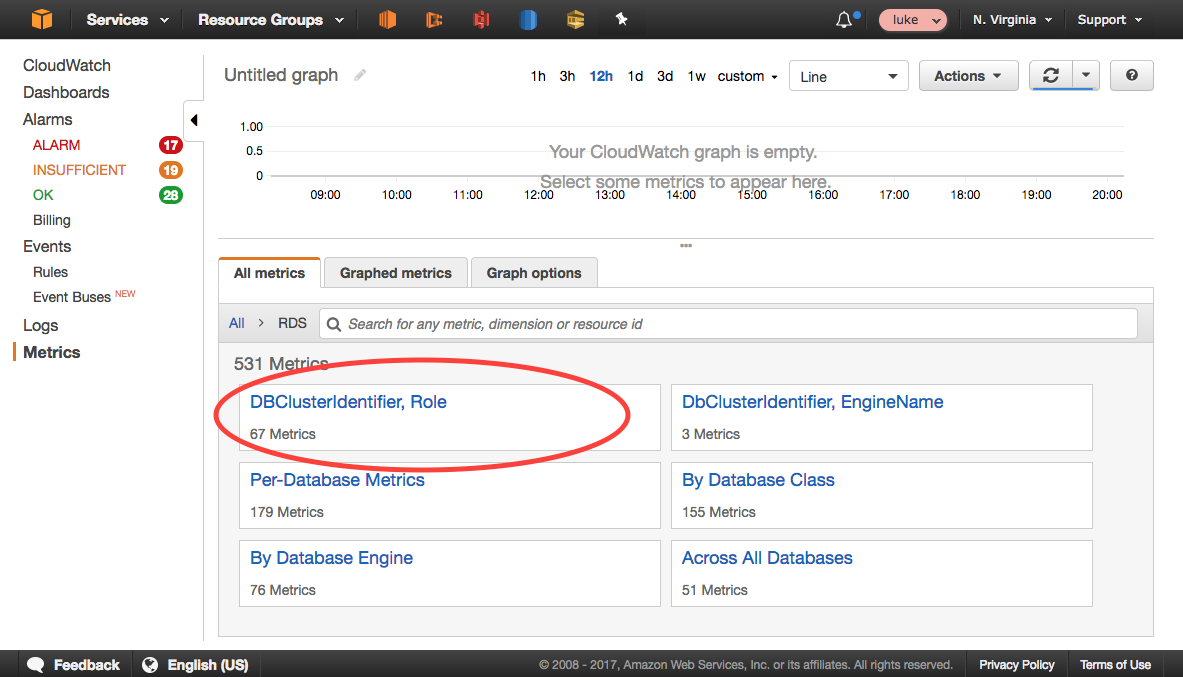 |